Working with athletes in a team setting versus one on one or in small groups limits our ability to engage in small talk with each athlete before training or during warm-up. Being able to ask the athlete how they’re feeling, how they slept, how sore they are, what they’ve been eating, etc., provides insight as to the general state of the athlete and may be used to guide training on that particular day. Small modifications based on insight garnered from these conversations can help you determine if you’ll be pushing it a little harder or reducing the volume a little. Essentially, this is the simplest form of monitoring and managing training. However, it’s difficult to have 20 of these conversations before a workout with an entire team.
A popular method for acquiring this information without having to have individual conversations is to have your athletes respond to a “Wellness” questionnaire that surveys the athletes on their perceived quality of sleep, stress levels, soreness, etc. A brand new study from the JSCR by Gastin et al (2013), demonstrate the effectiveness of daily Wellness questionnaires (among many others). A team of Australian Football players were surveyed daily throughout their season with a brief questionnaire asking the athletes to rate levels of sleep quality, soreness, muscular strain, stress and so forth. Results showed that subjective ratings of physical and psychological wellness responded to weekly training adjustments. Scores reflected improved wellness (less strain, better sleep, etc) throughout the week allowing for optimal states for competition followed by significant decreases in overall wellness following competition. Scores also showed improvement during periods of unloading. Perhaps most interestingly, questionnaire scores discriminated individual differences for muscle strain following a competition as players with higher maximum speed reported higher levels of muscle strain. Evidently, simple daily questionnaires can prove to be quite insightful and useful for monitoring athletes.
If you’re part of a well funded program, you can purchase fancy software that will allow for easy data collection, interpretation and visualization of the data. Unfortunately this is not a luxury that most coaches have, particularly those involved in youth and amateur sports. In discussing this topic with Carl Valle a while back, he suggested Survey Monkey as a simple and free tool for collecting this data. So I created an account and have been testing it out over the last little while. Below are screen shots of its features, and some brief descriptions of how it works, pros, cons, etc.
Below is a screen shot of the survey I’ve been using. Thanks to Mladen Jovanovic, John Fitzpatrick, Aiden Oakley, Rhys Morris and Josh Dixon for their insights earlier this summer on survey options and collection methods. To my knowledge, this survey was created by Martin Buchheit.
Creating a free account with Survey Monkey simply requires the user to provide an email address and create a password. However, the free account has restrictions (discussed later) but can be unlocked with upgrading and paying for premium accounts.
Admittedly, I am not the most tech savvy guy, so the number one thing I was hoping for was that it would be user friendly and intuitive… and it was.
Below is the screen for creating a new survey. Once you’ve created a survey you can re-create it easily with “Copy an existing survey”.
Once you’ve created your survey: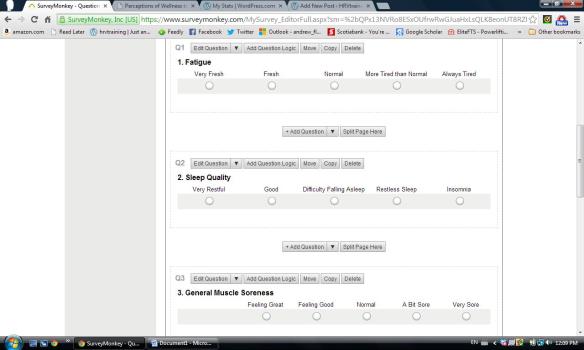
Sending options for your survey: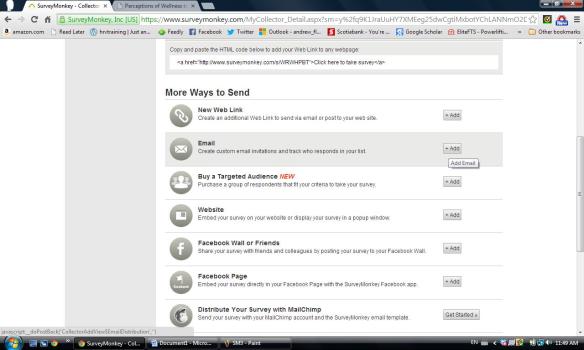
Add e-mail addresses of your athletes for email collection: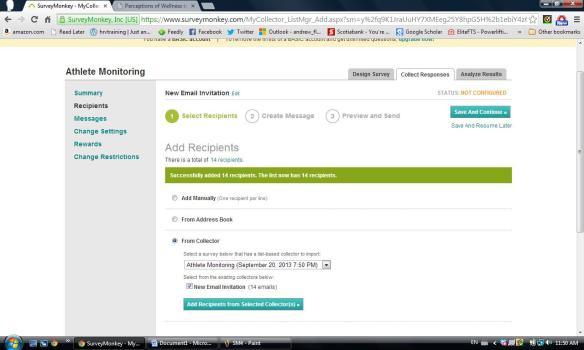
Personalize the email (Default Shown):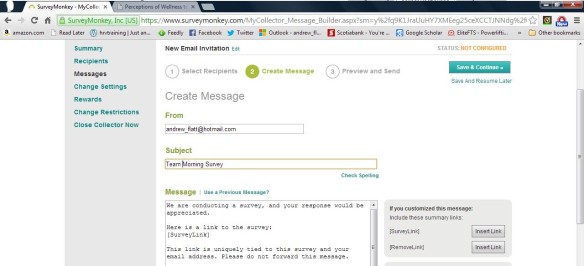
Schedule your survey delivery: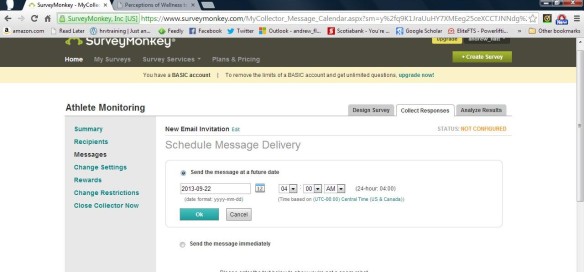
Or analyze results by individual: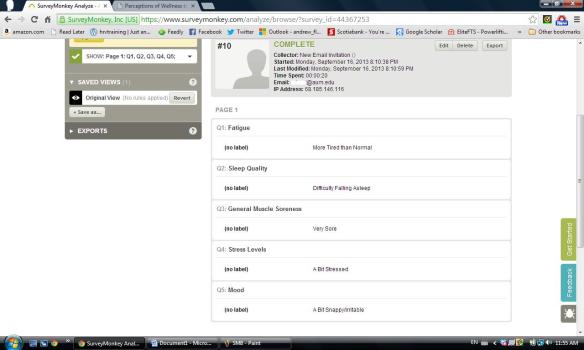
And the feature you’re likely wondering about… 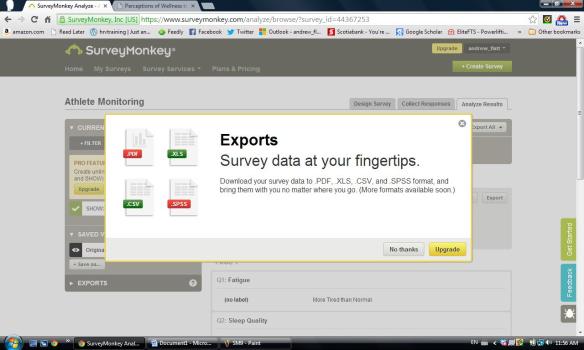
Sorry folks, need to upgrade your account to export data. They need to make money somehow, right?
A screenshot of what the athlete see’s in their email on their smart phone (this can be customized):
A view of the actual survey after following the link from the email on Smart Phone:
Pros:
- Easy to create and send surveys
- Nice visualization of the data
- Can assess results as a team or individual with several options of how you want the data presented
- Can schedule when the survey is to be delivered
- All of these features are free
- This can also be used to collect sRPE info by scheduling the survey to be sent at the appropriate time, provided you know session duration or total reps.
Cons:
- As far as I’m aware, you must re-create the survey and schedule to send it every day. This takes about 2 minutes. If any of you are Survey Monkey experts and know how to automatically re-send the same survey with a new collector please tell me.
- Data can be exported easily to excel but you must pay to upgrade your account for this feature
- A numeric value is not assigned to a given rating e.g., 1-5 points. This must be done manually in excel so that you can create daily totals (out of 25 possible points). See Mladen’s free spreadsheet for more on this here
Hopefully this was helpful.

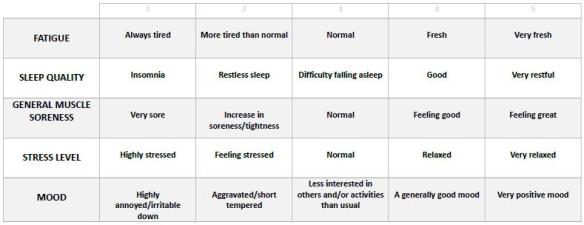
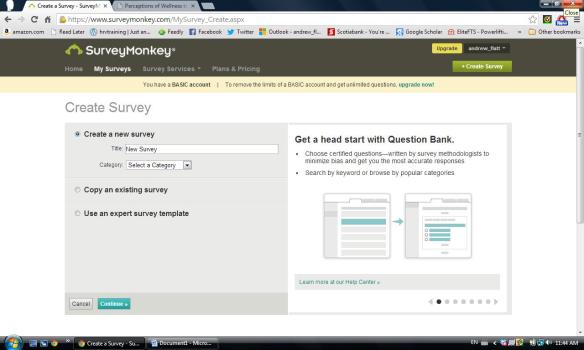
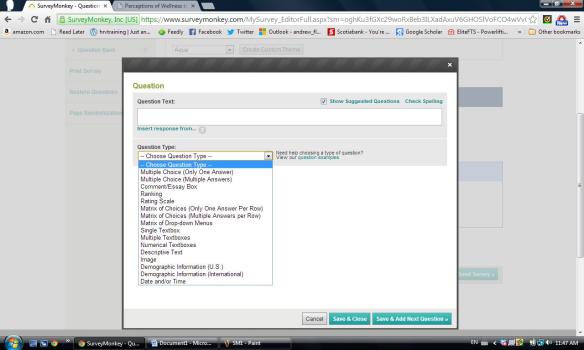
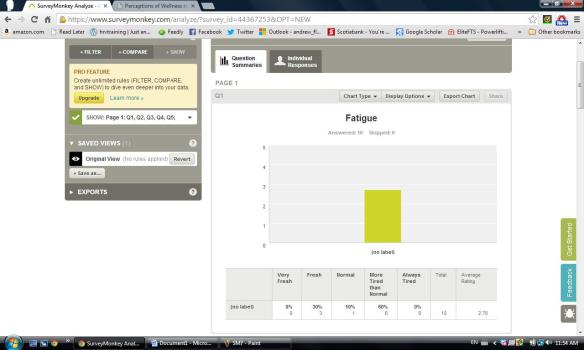
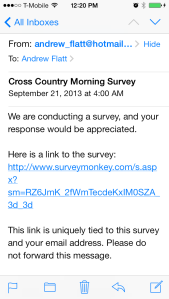
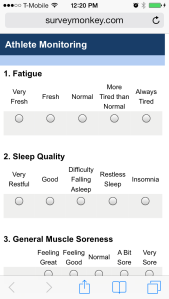
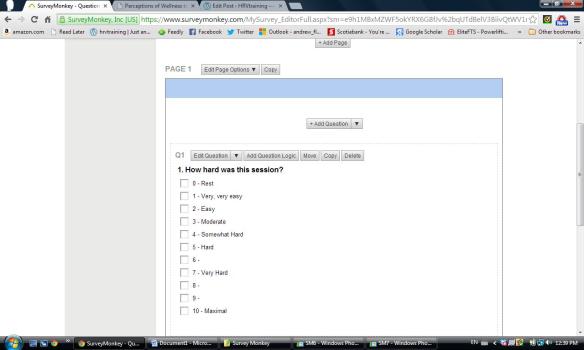
You can get multiple responses from the same IP address by sending the WEB LINK (under the COLLECT RESPONSES tab) by email. You must also go to the COLLECTOR RESPONSES TAB, go to the CHANGE SETTINGS on the left hand menu. Change ALLOW MULTIPLE RESPONSES from no to yes.
However unless you can memorize your athletes IP address. You will probably need to use one of your 10 questions for a NAME field. I use name and date in the same field. Saves me one question.
This looks like a workable option for the short term. I currently coach 10 athletes and I’m happy to chart their responses by hand on graph paper… For now. If the compliance to filling out the survey is high, I will probably upgrade and do the long terms properly.
I am interested in this sort of thing so shot me an email at darcy.cumming@gmail.com anytime.
Great tip Darcy, thanks for sharing and the contact info.
Pingback: New Study: Smartphone-derived HRV and Training Load in a Female Soccer Team | HRVtraining
Pingback: Blog | Coach’s Guide to Recovery and Wellness Surveys | SPT